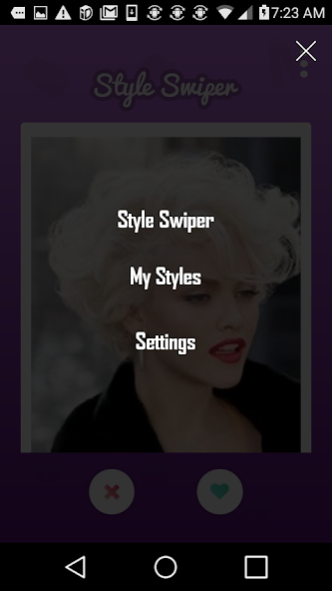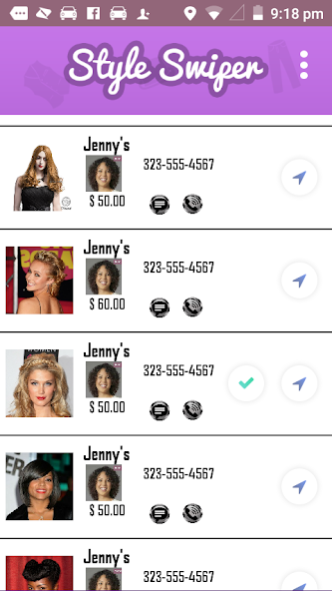Style Swiper 3.1
Continue to app
Free Version
Publisher Description
BROWSE HAIRSTYLES FASTER. FIND LOCAL STYLISTS FREE.
Style Swiper is the best way to find new hair and fashions styles. Style Swiper allows users to quickly like or dislike a style with its familiar swipeable card interface. When a style is offered by a salon in the area, Style Swiper makes the connection between the hair stylist and the customer. It is the best way to visualize new hair ideas and find barbers, beauticians, cosmeticians, and aestheticians who can deliver you this style at an affordable price!
Hair stylists and salons post their own styles on the Style Swiper Business app or they can select from the image bank offered by Style Swiper. Users can filter their results by color, length, and style. This offers a customized experience. Easily describe a new look you wish to emulate with the hair style images provided, and the local hairstylist will deliver! Style Swiper is the modern day version of browsing magazines for your favorite new look and bringing it to the beauty salon. The Style Swiper app will save your favorite styles offered in the area, so you can easily present these images at the salon. Made by Wazoo Mobile Technologies, the app is completely free for users. Download today!
About Style Swiper
Style Swiper is a free app for Android published in the Personal Interest list of apps, part of Home & Hobby.
The company that develops Style Swiper is WazooMobile. The latest version released by its developer is 3.1.
To install Style Swiper on your Android device, just click the green Continue To App button above to start the installation process. The app is listed on our website since 2019-11-18 and was downloaded 1 times. We have already checked if the download link is safe, however for your own protection we recommend that you scan the downloaded app with your antivirus. Your antivirus may detect the Style Swiper as malware as malware if the download link to mxi.com.styleswiper is broken.
How to install Style Swiper on your Android device:
- Click on the Continue To App button on our website. This will redirect you to Google Play.
- Once the Style Swiper is shown in the Google Play listing of your Android device, you can start its download and installation. Tap on the Install button located below the search bar and to the right of the app icon.
- A pop-up window with the permissions required by Style Swiper will be shown. Click on Accept to continue the process.
- Style Swiper will be downloaded onto your device, displaying a progress. Once the download completes, the installation will start and you'll get a notification after the installation is finished.